
Education Frequently Asked Questions
Below are answers to the questions we get most often about our certification and education programs and courses.
Can't find the answer you need? Contact us at 800.768.1880.
Online Course Information
All courses can be purchased through AAPACN's online store. You can access this any time from the "Product and Course Catalog" drop-down menu on the left hand side of the page.
- Save 5% immediately when you purchase course sets. Choose the "Course Sets" option from the catalog menu to view available programs.
- Individual courses are also available in the "All Products" area, or within the individual program options in the catalog menu.
- All courses are available in an online format.
This two-minute video explains how to register, enroll, and find your certificate.
All of your online courses and certification examinations will be posted in your AAPACN Learner Dashboard. Once you've logged into AAPACN’s website, you can access your courses by clicking on the Learner Dashboard icon at the top of the page or by clicking on the My Account link located in the upper right corner of the page and selecting My Courses.
Once you have reached your Learner Dashboard, you can find your courses within the Packages area (if you purchased a course set or an individual course with an associated exam) or the On-Demand Products area. Click the title to launch the course.
Your PDFs are available directly within the course. Once you have logged into your Learner Dashboard and opened your course, navigate to the "PDF content of course" tab to download the content.
This two-minute video explains how to register, enroll, and find your certificate.
Enrollment is required for the Learner Dashboard to recognize and track the progress you've made toward earning an AAPACN certification.
To enroll in a certification program:- Choose My Certifications from the left hand menu, or click the "Certifications" button at the top your Learner Dashboard
- Scroll to the bottom of the page to view the certifications listed in the Available area
- Click on the green "Enroll" button
- The screen will darken and a drop-down notice will appear, reminding you to register for the courses within the certification; click the orange "Enroll" button to confirm your enrollment
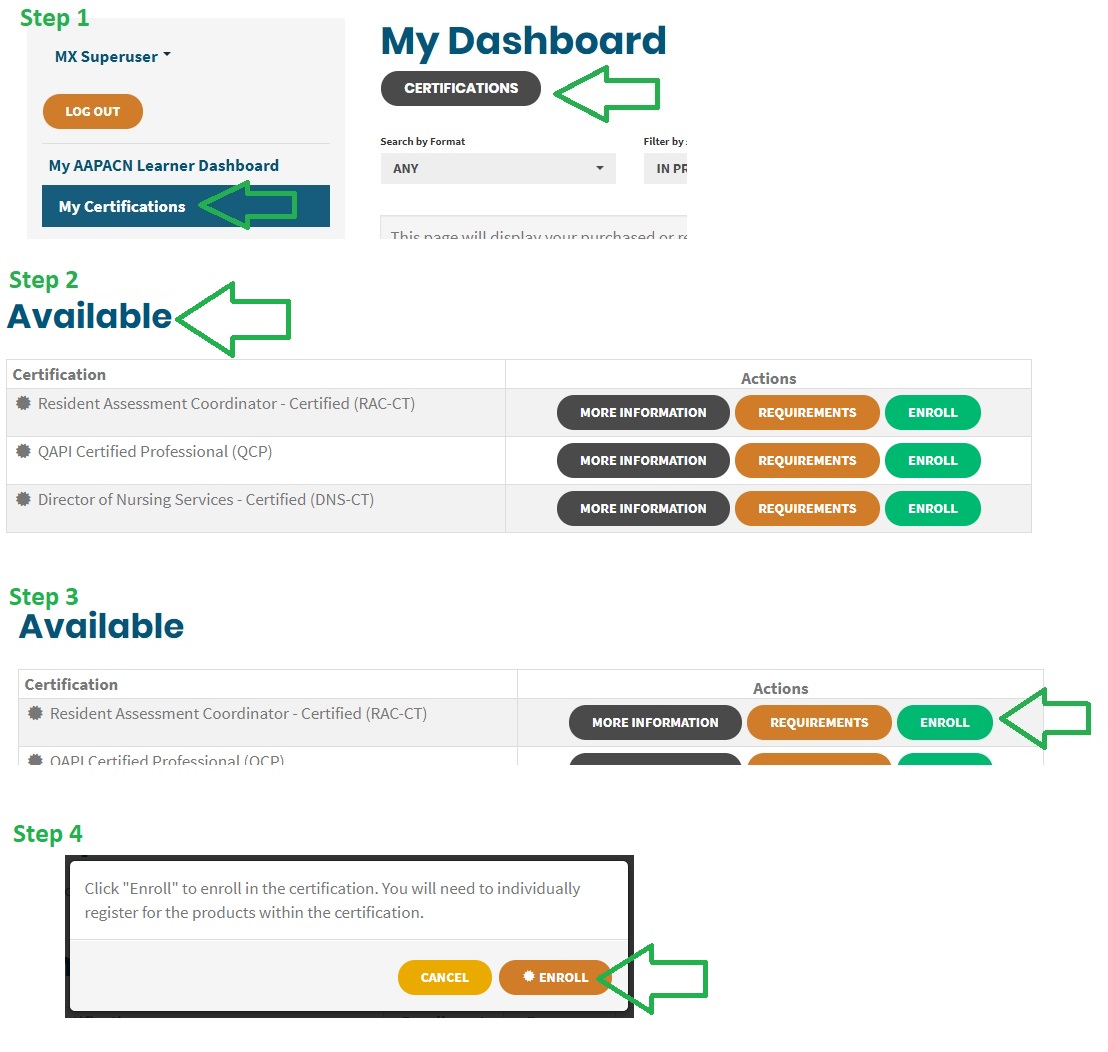
Once you are enrolled in the certification program, the certification will move to the In-Progress area. From there you can click the "Details" or "More Information" buttons to view information about the elements required for certification, register for the required courses, and follow your progress as you complete the certification exams.
"Enrolling" and "registering" may seem like similar actions, but they have a functional difference in your Learner Dashboard:
- Enrollment is required for the Learner Dashboard to recognize and track the progress you've made toward earning an AAPACN certification.
- Registration is required to purchase the program courses and put them in your Learner Dashboard.
Both steps must be completed in order for the system to recognize you are working toward earning a certification and automatically grant your certification once all requirements are met.
This two-minute video explains how to register, enroll, and find your certificate.
You have one year from the date of purchase to complete and pass a course. After one year, the course and certification exam will expire and you will lose access to the content.
Recertification courses or applications will not be available until six months before the certification expiration date. Recertification purchases expire after six months.
Product Data Disclaimer
Failure to complete all required product components before the product expiration date may result in permanent deletion of data pertaining to the product, including but not limited to product progress and exam results. Product expiration dates can be found on your learner dashboard.
AAPACN’s learning management system is designed to reset progress data when completion requirements are unmet, allowing learners to repurchase/restart educational content.
The course will note the time that you purchased it and the expiration is set at one year from that time (or six months from that time for recertification purchases). So, it will expire the same time that you purchased the course, one year later (or six months later, for recertification purchases). The expiration date and time will be listed at the bottom of the product description on your main dashboard.
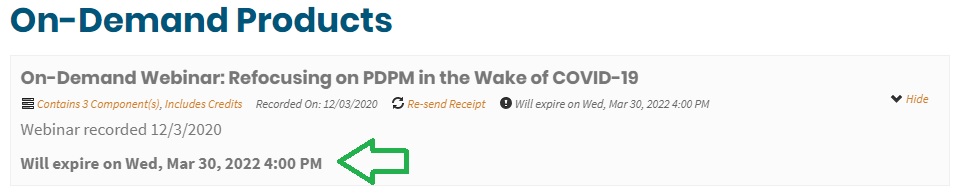
Product Data Disclaimer
Failure to complete all required product components before the product expiration date may result in permanent deletion of data pertaining to the product, including but not limited to product progress and exam results. Product expiration dates can be found on your learner dashboard.
AAPACN’s learning management system is designed to reset progress data when completion requirements are unmet, allowing learners to repurchase/restart educational content.
Your feedback is important to us. You can let us know about your experience with the online courses by filling out the online course evaluation survey provided at the end of your course. It only takes about two minutes of your time. We depend on your suggestions and ideas to make positive changes to the online curriculum. Your evaluation feedback improves courses and the learning experience for all of our students.
Live Events
After registering, join a live event in your Learner Dashboard by opening the event under “Upcoming Live Events” and navigating to the Contents tab to access the session. If the event has already passed, you can find it under ‘On-Demand Products.’
Handouts can be accessed in your Learner Dashboard 14 days prior to the start of your event. Open the event under ‘Upcoming Live Events’ and navigate to the materials or handouts tab. If the event has already passed, you can find it under ‘On-Demand Products.’
Workshop CEs will be issued and uploaded to your Learner Dashboard within 5-7 business days following the last day of the event. Other live event CEs can be found in your Learner Dashboard under the Contents tab. An attestation or survey may be required to unlock the certificate.
All live events, excluding AAPACN’s annual conference, will expire one year after the start date of the event.
Final Exams
All exams are available in your Learner Dashboard. You have two options to access them:
Option 1: Access your exams from the Packages on your Learner Dashboard:
- Select the individual course or course set from the Packages area
- Locate the exam within the package and click the "View" button to launch
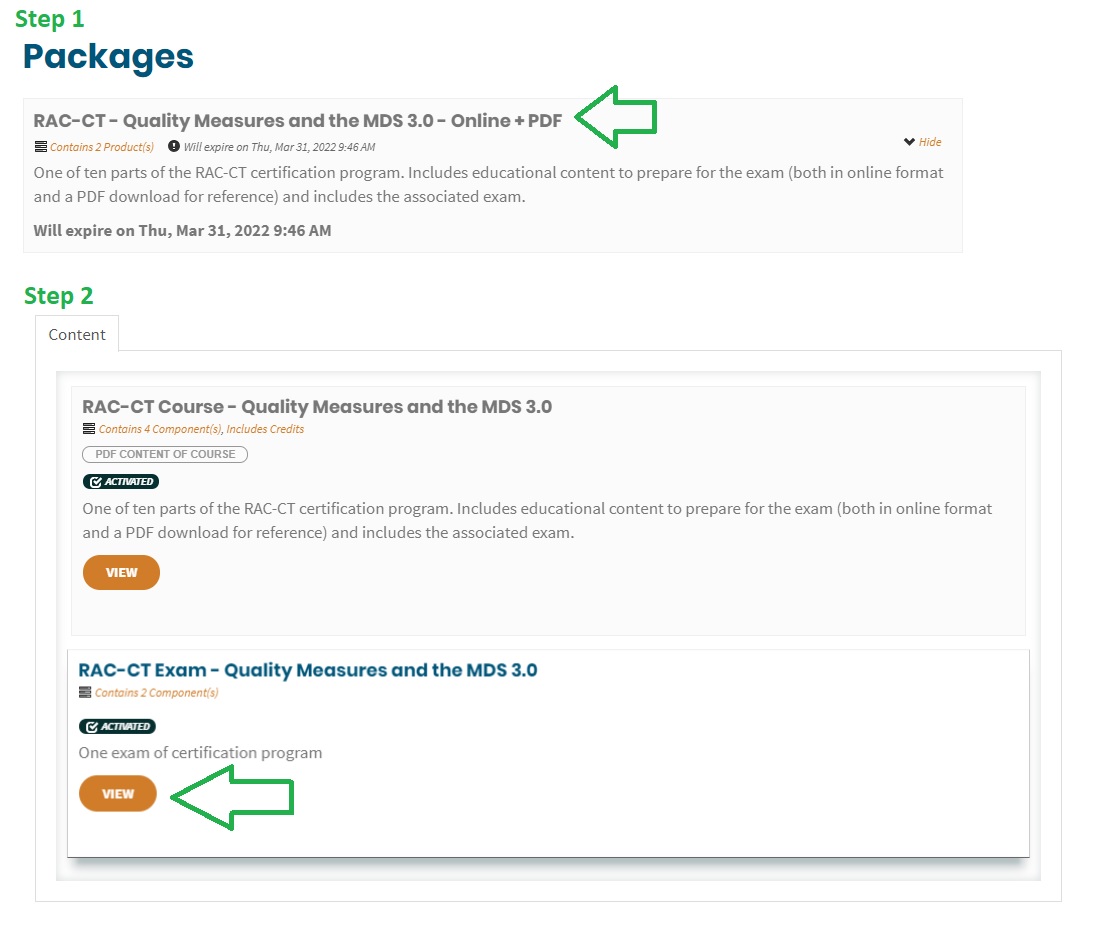
Option 2: Access your exams through the certification progress tracker:
- Choose My Certifications from the left hand menu, or click the "Certifications" button at the top of your Learner Dashboard
- Make sure you're enrolled to earn the certification
- Click the green "Enroll" button
- The screen will darken and a drop-down notice will appear; click the orange "Enroll" button to confirm your enrollment
- Click "Details" button to see all the exams required to earn your certification
- Click the "View" button next to the exam you want to open
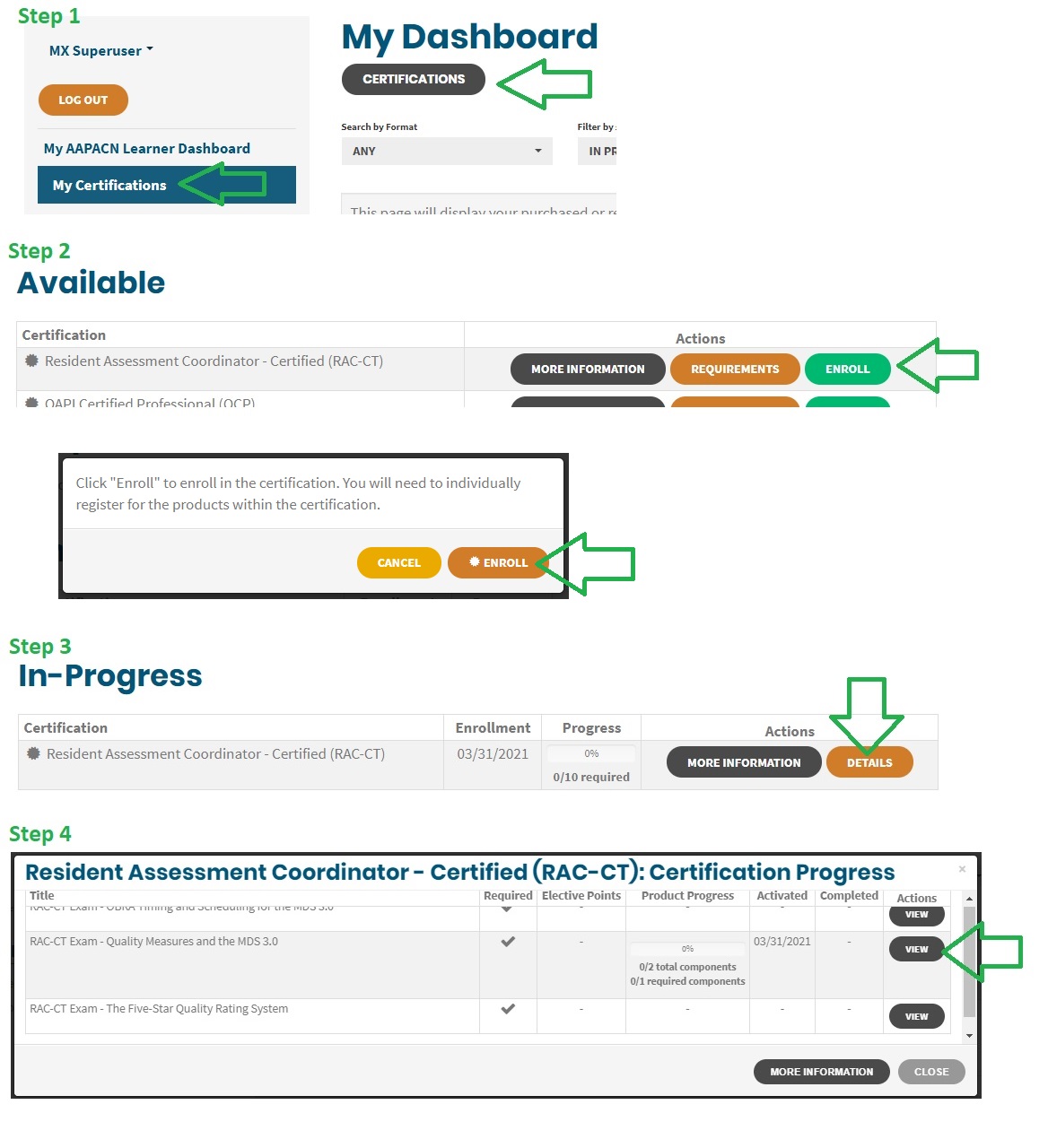
There is no way to see missed answers on final certification exams. There are two primary reasons for this: 1) It protects the confidentiality of the exam content, and 2) it maintains the value and integrity of the certification. The final certification exams are intended to measure proficiency in the subject and to determine whether an individual has the necessary knowledge to be eligible for certification. You are encouraged to utilize the pretest and quizzes for each course as learning tools before attempting the final certification exam.
If you have exhausted all exam attempts, you can request additional attempts one time per course. To request additional exam attempts, click the "Request Additional Exam Attempts" link in the menu on the left hand side of the page. You will complete the application and AAPACN will review and reply within two business days.
If you are approved to purchase additional exam attempts, you will be sent a link to purchase the attempts. This link is only valid for one week.
If you have used all exam attempts and your purchase has also expired, you cannot request extra exam attempts; you will need to re-purchase the full course.
Exam Data Disclaimer
AAPACN’s learning management system is designed to reset progress data when completion requirements are unmet, allowing learners to repurchase/restart educational content.
Note: Purchasing additional exam attempts will result in permanent deletion of data pertaining to all previous attempts at the exam, including all progress and exam results.
You have a total of six attempts to take an exam. If you fail an exam on your sixth attempt, you are no longer eligible to certify with AAPACN for at least one year. After this time, you may be required to complete and pass the entire certification program.
In the case of extenuating circumstances, you do have the option to submit a formal, written appeal to the AAPACN education team to request an exception to the policy. Submit a detailed written account describing your extenuating circumstances to Education@AAPACN.org. AAPACN will review and reply within two business days.
You logged in to your exams last week and now you have logged in again, or maybe it was only yesterday, and you see some items that look a little different. The reason for this is that we are continually making updates to the online content and final exams due to regulatory changes released by CMS. The final exams are not static and change as the content changes.
The answers to the exam questions are within the course content; however, some of them require the learner to apply concepts that he or she has recently learned to specific situations in order to find the correct answer. This means that the learner must use his or her critical thinking skills as opposed to recall or recognition.
Passed exams count towards certification for three years. After three years, if certification is not completed, the course will need to be repurchased and the exam passed again.
Trouble Viewing Content
You must be using a browser other than Internet Explorer for the site to function properly. If you are using Internet Explorer, please switch to another browser such as Google Chrome, Mozilla Firefox, or Safari.
If you are already using one of the recommended browsers above, try clearing your cache as a first step in troubleshooting.
Although AAPACN content is available to be viewed on your phone, it may not perform correctly in all areas. You may see that sentences will be cut off or some of the functionality that is built into the electronic courses may not work correctly on your phone. Viewing on your phone is a convenient option, but if you notice some discrepancies, it may be due to formatting that doesn't translate from the computer to the phone.
Extra Exam Attempts and Exceptions
You have a three (3) attempts to pass a final certification exam with a score of 80% or higher. If you have exhausted all exam attempts, you can request additional attempts one time per course. To request additional exam attempts, click the "Request Additional Exam Attempts" link in the menu on the left hand side of the page. You will complete the application and AAPACN will review and reply within two business days.
If you are approved to purchase additional exam attempts, you will be sent a link to purchase the attempts. This link is only valid for one week.
If you have used all exam attempts and your purchase has also expired, you cannot request extra exam attempts; you will need to re-purchase the full course.
Exam Data Disclaimer
AAPACN’s learning management system is designed to reset progress data when completion requirements are unmet, allowing learners to repurchase/restart educational content.
Note: Purchasing additional exam attempts will result in permanent deletion of data pertaining to all previous attempts at the exam, including all progress and exam results.
In the case of extenuating circumstances, you do have the option to submit a formal, written appeal to the AAPACN Member Experience Team to request an exception to the policy.
To request an appeal, please submit a detailed written account describing your extenuating circumstances to Education@AAPACN.org. AAPACN will review and reply within two business days.
Certification
We encourage all members of the interdisciplinary team to certify their professional knowledge with one of our programs. Having an AAPACN credential behind your name highlights your expertise in an important role within the long-term care profession. Each program has specific requirements to be eligible to take the certification exams and hold the credential. For more details, see each program's candidate handbook.
If you are certifying for the first time, you have one year from the date of purchase before the course and exam expire. Because of regular updates made to the regulatory content we include in our courses, we strongly suggest you complete the curriculum within nine months of starting it. If you do not complete all certification courses and exams before expiration, you will need to repurchase the outstanding courses to complete the certification requirements.
If you are recertifying, you must complete your recertification requirements by the expiration date of your credential. If you do not complete the recertification requirements by your certification expiration date, you will be required to re-start the full program to regain your certification at a later date.
Certification Data Disclaimer
Failure to recertify before your certification expiration date may result in permanent deletion of all data pertaining to the certification, including but not limited to certification-related earnings, enrollments, course progress, and exam results. Your certification expiration date can be found on your learner dashboard.
AAPACN’s learning management system is designed to reset progress data when recertification requirements are unmet, allowing learners to restart the certification process. Note: If your certification is expired, re-enrolling in the certification will reset previous certification progress. Be sure to re-enroll before restarting the courses.
Your certificate will be ready for you on the My Certifications area of your Learner Dashboard once you have fulfilled all of the certification requirements. Please be sure to review all of your contact information in your AAPACN account record to ensure we have the most recent information on file for you and to verify how your name will appear on your certificate.
Follow the steps below to access and download your certificate:
- Click the "My Certifications" link in the left-hand menu, or click the "Certifications" button at the top of your Learner Dashboard
- Click the "Print" button within the Earned certifications area. (If you are unable to locate your certificate within the Earned certification area, scroll down to the Available certification area and click to "Enroll' in the appropriate certification.)
- In the pop-up screen that opens, click the "Print This Page" button at the top of the page to send to a printer or print to a PDF to save electronically.
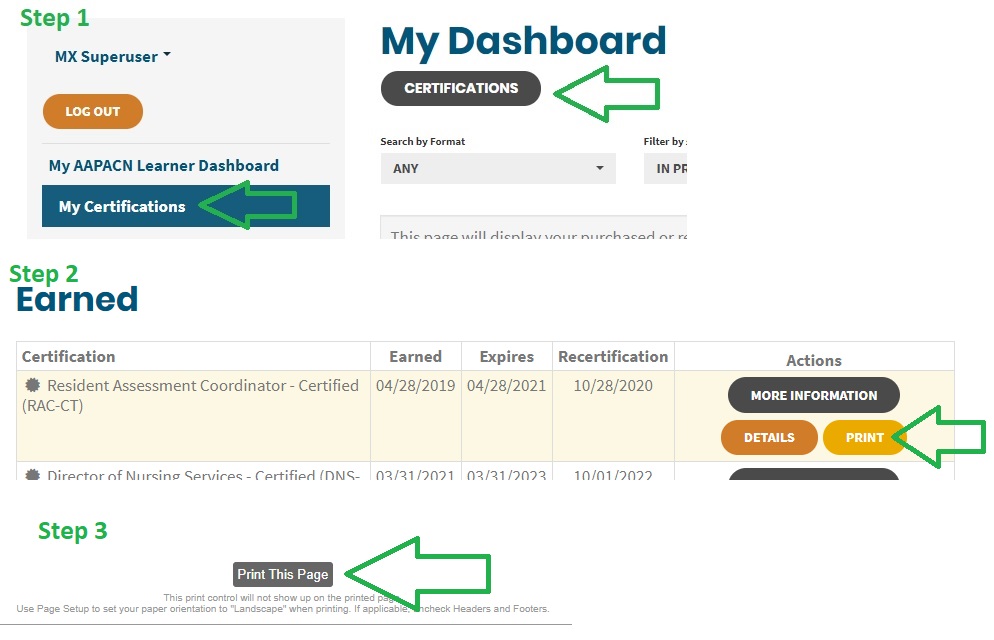
Recertification is required every two years for the RAC-CT, RAC-CTA, and DNS-CT certifications. Recertification is required every four years for the QCP certification.
Each certification program has different recertification requirements:
- RAC-CT – one recertification course and two exams
- RAC-CTA – one recertification course and exam
- DNS-CT – application fee and proof of earned continuing education hours (CEs) earned within the certification period
- QCP – one exam OR application fee and proof of earned continuing education hours (CEs) earned within the certification period
Recertification purchases of courses or applications expire after six months; you will lose access to them after that time. Purchasing a recertification course or application does not extend your certification expiration date. You must complete the recertification requirements before your expiration date in order to maintain your credential. If you allow your credential to lapse, you will be required to restart the full program to regain your certification at a later date.
Recertification courses or applications will not be available until six months before the certification expiration date. The date your recertification period opens is listed on your Certifications dashboard:
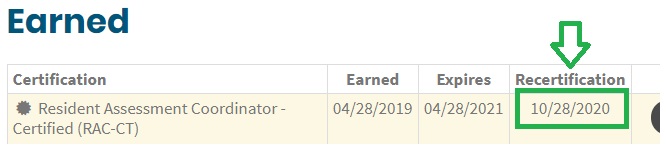
When the recertification period opens for your certification:
- Click the "My Certifications" link in the left-hand menu, or click the "Certifications" button at the top of your Learner Dashboard
- Click the "Recertify" button
- Choose "Enroll" in the confirmation pop-up
- Click "More Information" to see information about current recertification requirements and options for registering for the course or application
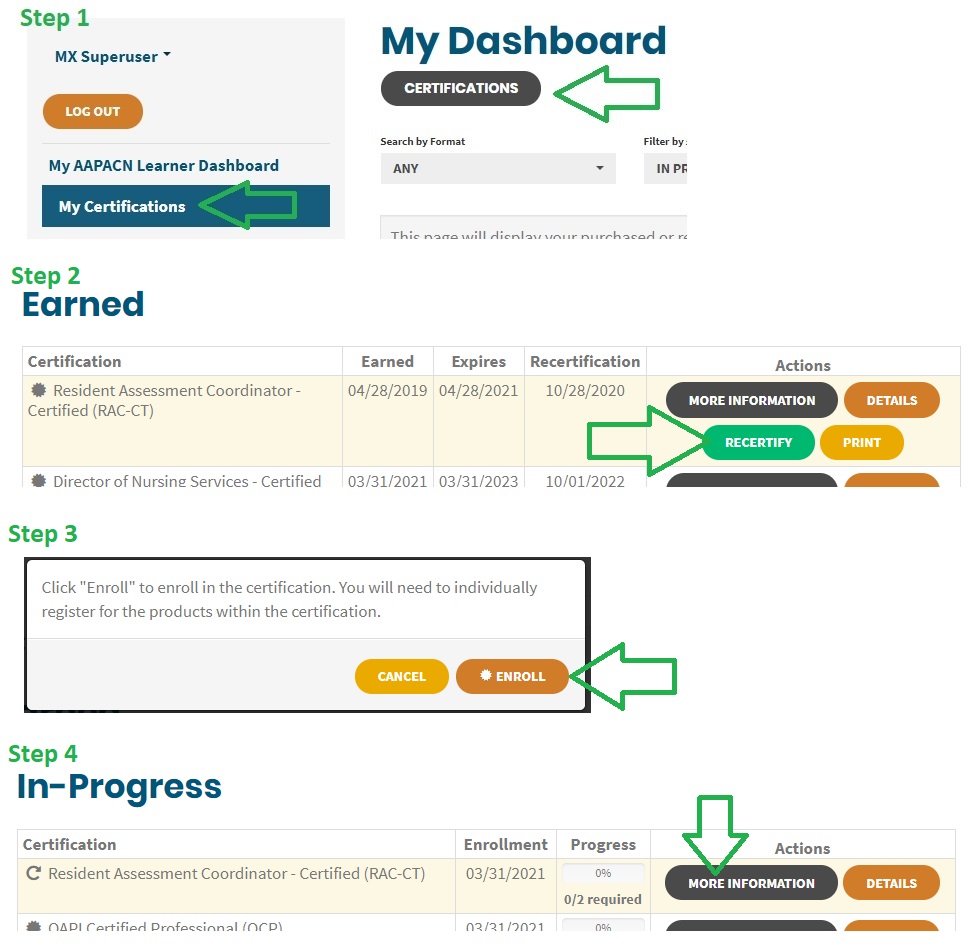
Certification Data Disclaimer
Failure to recertify before your certification expiration date may result in permanent deletion of all data pertaining to the certification, including but not limited to certification-related earnings, enrollments, course progress, and exam results. Your certification expiration date can be found on your learner dashboard.
AAPACN’s learning management system is designed to reset progress data when recertification requirements are unmet, allowing learners to restart the certification process. Note: If your certification is expired, re-enrolling in the certification will reset previous certification progress. Be sure to re-enroll before restarting the courses.
Recertification
Recertification is required every two years for the RAC-CT, RAC-CTA, and DNS-CT certifications. Recertification is required every four years for the QCP certification.
Each certification program has different recertification requirements:
- RAC-CT – one recertification course and two exams
- RAC-CTA – one recertification course and exam
- DNS-CT – application fee and proof of earned continuing education hours (CEs) earned within the certification period
- QCP – one exam OR application fee and proof of earned continuing education hours (CEs) earned within the certification period
Recertification purchases of courses or applications expire after six months; you will lose access to them after that time. Purchasing a recertification course or application does not extend your certification expiration date. You must complete the recertification requirements before your expiration date in order to maintain your credential. If you allow your credential to lapse, you will be required to re-start the full program to regain your certification at a later date.
Recertification courses or applications will not be available until six months before the certification expiration date. The date your recertification period opens is listed on your Certifications dashboard:
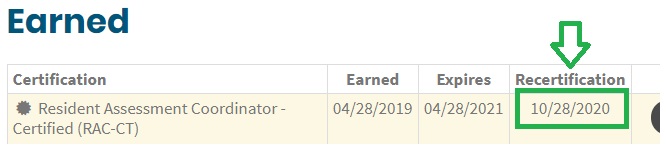
When the recertification period opens for your certification:
- Click the "My Certifications" link in the left-hand menu, or click the "Certifications" button at the top of your Learner Dashboard
- Click the "Recertify" button
- Choose "Enroll" in the confirmation pop-up
- Click "More Information" to see information about current recertification requirements and options for registering for the course or application
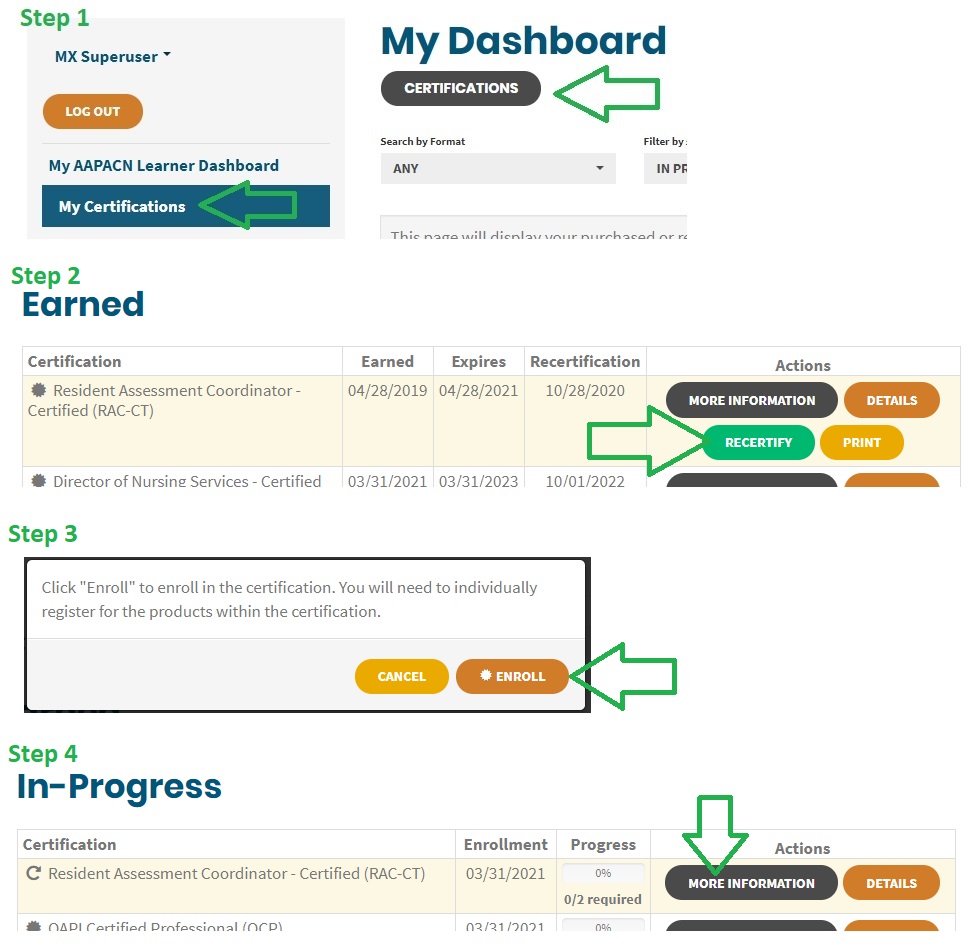
Certification Data Disclaimer
Failure to recertify before your certification expiration date may result in permanent deletion of all data pertaining to the certification, including but not limited to certification-related earnings, enrollments, course progress, and exam results. Your certification expiration date can be found on your learner dashboard.
AAPACN’s learning management system is designed to reset progress data when recertification requirements are unmet, allowing learners to restart the certification process. Note: If your certification is expired, re-enrolling in the certification will reset previous certification progress. Be sure to re-enroll before restarting the courses.
The recertification period opens six months prior to your expiration date. AAPACN recommends that recertification courses or applications not be purchased until you are within your six-month renewal window. If you choose to recertify prior to your six-month renewal window, you will lose your original expiration date and your new certification period will begin from the date of the most recent completion. The date your recertification period opens is listed on your Certifications dashboard:
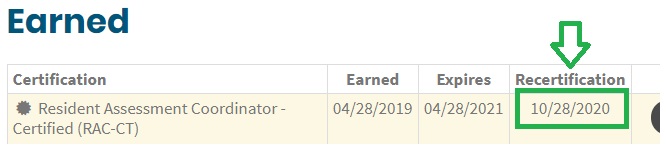
Recertification purchases of courses or applications expire after six months; you will lose access to them after that time. Purchasing a recertification course or application does not extend your certification expiration date. You must complete the recertification requirements before your expiration date in order to maintain your credential. If you allow your credential to lapse, you will be required to restart the full program to regain your certification at a later date.
Certification Data Disclaimer
Failure to recertify before your certification expiration date may result in permanent deletion of all data pertaining to the certification, including but not limited to certification-related earnings, enrollments, course progress, and exam results. Your certification expiration date can be found on your learner dashboard.
AAPACN’s learning management system is designed to reset progress data when recertification requirements are unmet, allowing learners to restart the certification process. Note: If your certification is expired, re-enrolling in the certification will reset previous certification progress. Be sure to re-enroll before restarting the courses.
If you do not complete the recertification requirements by your certification expiration date, you will no longer be entitled to use the credential. After this deadline, you will be required to restart the full program to regain your certification at a later date.
In the case of extenuating circumstances, you do have the option to submit a formal, written appeal to the AAPACN education team to request an exception to the policy. Submit a detailed written account describing your extenuating circumstances to Education@AAPACN.org. AAPACN will review and reply within two business days
Certification Data Disclaimer
Failure to recertify before your certification expiration date may result in permanent deletion of all data pertaining to the certification, including but not limited to certification-related earnings, enrollments, course progress, and exam results. Your certification expiration date can be found on your learner dashboard.
AAPACN’s learning management system is designed to reset progress data when recertification requirements are unmet, allowing learners to restart the certification process. Note: If your certification is expired, re-enrolling in the certification will reset previous certification progress. Be sure to re-enroll before restarting the courses.
AAPACN does not work in conjunction with any other organization(s) on recertifications. AAPACN is the only one to administer the RAC-CT, RAC-CTA, DNS-CT, and QCP certification and recertification processes.
Content/Curriculum Updates
AAPACN’s Education and Certification Strategy Team begins updating content as soon as CMS releases new updates and regulations.
When major updates are made, the new course content will be available directly within the course. As long as your purchase has not expired, you will be able to access the newest information available, free of charge.
Continuing Education
Yes, American Association of Post-Acute Care Nursing (AAPACN) is accredited as a provider of nursing continuing professional development by the American Nurses Credentialing Center’s Commission on Accreditation (ANCC). We currently do not offer continuing education in other disciplines. If you have questions regarding state-specific CE requirements, please contact the individual state board of nursing.
All continuing education (CEs) certificates for educational activities completed after April 1, 2021 will be available directly in the course within your Learner Dashboard. Each educational activity has different prerequisites to earn the certificate, but once those requirements are completed the certificate will be immediately available for you to view, print, or save.
We encourage you to save your CE certificate(s) to an electronic folder or print them for a paper folder, because they will not save indefinitely in your account. When the course expires, the CE certificate will no longer be available.
Returns, Refunds, and Cancellations
Online Courses and On-Demand Workshops
We are unable to accept returns for online courses and on-demand workshops, as well as PDFs, bulk orders, and used manuals.
Workshop Cancellation Policy
The Training Partner may cancel or postpone a workshop at any time. In the event of a cancellation, AAPACN will contact attendees and make a reasonable effort to find an acceptable substitute by rescheduling attendee’s registration or providing an on-demand, self-study alternative. AAPACN will refund an attendee’s registration fees if a substitution cannot be provided.
AAPACN and the Training Partner are not responsible for any fees incurred due to cancellations or postponements.
Attendee cancellations must be submitted in writing via email to workshops@AAPACN.org. Registrants who are unable to attend may send a substitute in their place. Cancellations received more than 30 business days prior to the start date of the workshop will receive a full refund. Cancellations received 14-30 business days prior to the start date of the workshop will receive a full refund, minus a $250 cancellation fee. No refunds will be issued for cancellations received 13 or less business days prior to the start date of the workshop except for emergencies or a visit from State Surveyors. No refunds will be issued for cancellations due to weather if the workshop itself is not cancelled.
Manuals
Manual returns are accepted within 14 days of the date that you received your order. We will issue a refund to your original form of payment, minus a restocking fee of $15 per item. Manual returns will result in withdrawal from the certification exams associated with the returned manuals.
Manuals (in their original, unused condition) can be mailed with the invoice to:
American Association of Post-Acute Care Nursing (AAPACN)
400 South Colorado Blvd., Suite 500
Denver, CO 80246
Note: Shipping and handling charges are non-refundable, and return shipping charges will not be reimbursed.
The Training Partner may cancel or postpone a workshop at any time. In the event of a cancellation, AAPACN will contact attendees and make a reasonable effort to find an acceptable substitute by rescheduling attendee’s registration or providing an on-demand, self-study alternative. AAPACN will refund an attendee’s registration fees if a substitution cannot be provided.
AAPACN and the Training Partner are not responsible for any fees incurred due to cancellations or postponements.
Attendee cancellations must be submitted in writing via email to workshops@AAPACN.org. Registrants who are unable to attend may send a substitute in their place. Cancellations received more than 30 business days prior to the start date of the workshop will receive a full refund. Cancellations received 14-30 business days prior to the start date of the workshop will receive a full refund, minus a $250 cancellation fee. No refunds will be issued for cancellations received 13 or less business days prior to the start date of the workshop except for emergencies or a visit from State Surveyors. No refunds will be issued for cancellations due to weather if the workshop itself is not cancelled.
Email Notifications
We encourage you to add the following email domains to your safe sender list:
- @AAPACN.org, our new organization name
- @connectedcommunity.org, the online community, AAPACN Connect
- @mailgun.commpartners.com, certification reminders from the AAPACN Learner Dashboard
If you do not add these email domains to your safe sender list, the correspondence that is sent may be identified as junk/spam. Emails could potentially be blocked, or rejected, depending on how the security is set within your organization.
To add a domain to your safe sender list in Outlook:
- Right click on the message in the list of your messages, scroll down to "junk"
- Left click on "junk email options"
- Click on the safe sender tab
- Click on the "add" button and add the address you wish to add to the list
- Click ok to apply the changes
In some cases, you may need to ask your IT personnel for assistance.
Disclaimers
AAPACN education programs were developed to serve as educational programs and references for long-term care. To the best of our knowledge, they reflect current federal regulations and practices. However, they cannot be considered absolute and universal. The information in these courses must be considered in light of the individual organization and state regulations.
The authors and publisher disclaim responsibility for any adverse effects resulting directly or indirectly from the use of the course material, from any undetected errors, and from the user's misunderstanding of the text. The authors and publisher put forth every effort to ensure that the content, including any policies, recommendations, and sample documents used in these courses were in agreement with current federal regulations, recommendations, and practices at the time of publication.
Product Data Disclaimer
Failure to complete all required product components before the product expiration date may result in permanent deletion of data pertaining to the product, including but not limited to product progress and exam results. Product expiration dates can be found on your learner dashboard.
AAPACN’s learning management system is designed to reset progress data when completion requirements are unmet, allowing learners to repurchase/restart educational content.
Exam Data Disclaimer (Additional Exam Attempts)
AAPACN’s learning management system is designed to reset progress data when completion requirements are unmet, allowing learners to repurchase/restart educational content.
Note: Purchasing additional exam attempts will result in permanent deletion of data pertaining to all previous attempts at the exam, including all progress and exam results.
Certification Data Disclaimer
Failure to recertify before your certification expiration date may result in permanent deletion of all data pertaining to the certification, including but not limited to certification-related earnings, enrollments, course progress, and exam results. Your certification expiration date can be found on your learner dashboard.
AAPACN’s learning management system is designed to reset progress data when recertification requirements are unmet, allowing learners to restart the certification process. Note: If your certification is expired, re-enrolling in the certification will reset previous certification progress. Be sure to re-enroll before restarting the courses.
| Access Date | Quiz Result | Score | Actions |
|---|